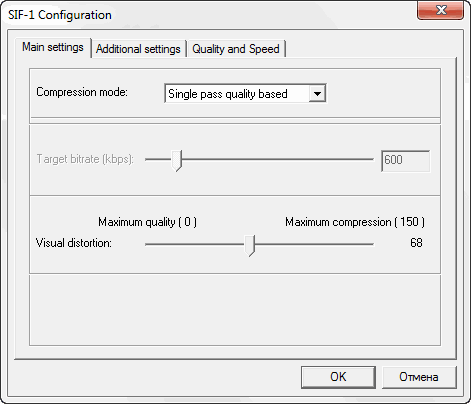Video Codec
Advertisement
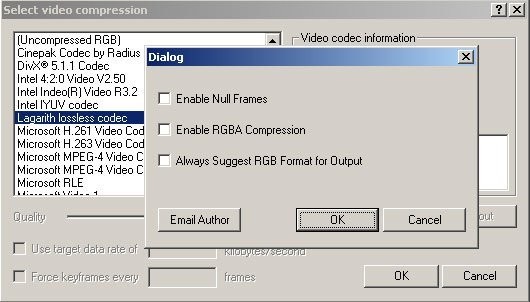
Lagarith Lossless Video Codec v.1.3.27
Lagarith is a lossless video codec intended for editing and archiving.
Advertisement

MSU Lossless Video Codec v.0.6.0
Free high quality lossless video codec. This codec is intended for lossless video compression (used for saving master copies or intermediate rendering results). It has the best compression ration among free lossless video codecs. Supports RGB,
Hdot264 video codec v.264.2
Hdot264 is an experimental video codec project that is compliant with the latest and most efficient video compression standard.

Nibble Codec v.3 5
Play mp4, avi, mkv, dvd, 3gp, flv with Nibble Codec Pack. Plays almost any video codec. The most effective and cutest codec pack available!

Xvid Plus Codec Pack v.1.0
With the Xvid Plus Video Codec Pack you can play almost all your video and audio file downloads on your windows PC with one small, fast, and free download.
AfreeCodecVT v.2.0
Identify video problems such as a black screen or no volume. afreeCodecVT helps solve determine the audio and video codec required to view your video.

TakeScreen Recorder Lite
TakeScreen Recorder Lite it's a simple and FREE program to capture video from your screen to a video file. You can specify screen area, video codec and frame rate. TakeScreen Recorder Lite have a simple and nice user interface.
PremiereAVSPlugin v.1 95
A collection of cross-platform utilities to assist the video editing process including a lossless video codec and enhanced Premiere plug support for AviSynth.
PDConverter v.1.7.1.14
This program allows you to encode videos into Mpeg4 format (MP4). The input format files are AVI, WMV, MPEG, and DAT. The output format is AVI with Xvid format for video codec and MP3 format for audio codec. It has an easy to use interface.
SoftAge H.263 v.1.0
To compress any uncompressed .avi file with help of Softage Video Codec or to play files compressed by it you can use standard DirectX GraphEdit tool. The key objects are Softage H.263 Encoder and/or Softage H.263 Decoder.